InfoDEN released its first RMS Gallagher interface in 2024. InfoDEN’s range of Gallagher interfaces now includes the following platforms:
Standard Interfaces
We classify Standard Interfaces as those that are designed to cater for most accommodation environments.
These include scenarios where a Guest has an RMS reservation and requires access to their room via RFID, PIN or Mobile Key options.
They can also include default and optional common door access.
These interfaces are closely integrated with RMS and are either activated directly from the RMS Reservation screens or they run as automated background services that trigger based on updates to the RMS reservations.
We have two categories for our RMS Standard Gallagher Interfaces:
- Integrated Interfaces
- Automated Interfaces
RMS – Integrated Key Interfaces
These interfaces use the integrated “Cut Keys” dialog in the box in the RMS Reservation Screens, to encode guest keys.
They allow multiple keys to be encoded for each RMS reservation.
They are suitable for multiple person occupancy environments, where several people may be linked to a single RMS reservation.
Such as Hotels, Motels, Apartments, etc.
They support both RFID and mobile keys.
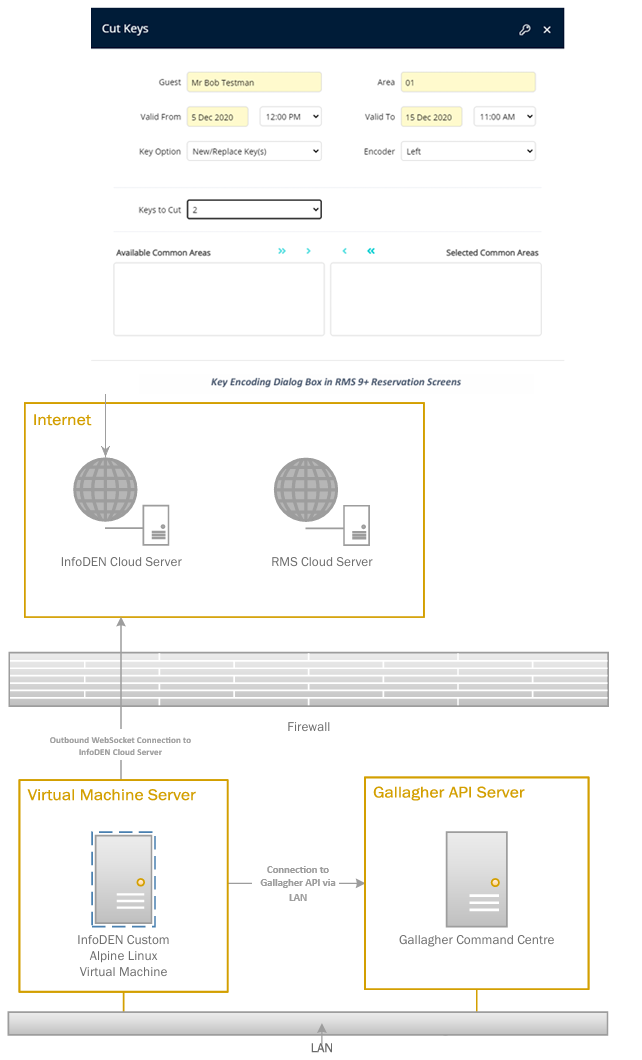
Our Gallagher Standard interfaces are available for:
- Gallagher – RFID
- Gallagher – Mobile
RMS – Automated Interfaces
These interfaces automatically generate a Mobile Key or PIN when reservations are checked-in. They are generally used in remote reception or contact-less check-in environments. These interfaces do not have screens and do not require staff intervention to generate a Key or PIN.
The PIN systems write the PIN to a designated field in the RMS and the RMS Correspondence functions are used to send the PIN to the Guest.
Our Gallagher Automated interfaces are available for:
- Gallagher – Mobile
- Gallagher – User Code
Gallagher – RFID
The Gallagher RFID interface allows staff to encode Gallagher RFID keys for RMS Rooms, directly from the RMS Reservation screens. It is the most commonly used interface in the accommodation sector, where keys are encoded for rooms.
| Gallagher Platform | Gallagher |
| Gallagher Interface Protocol | Gallagher Webservice |
| Access Type | RFID Card |
| Common Areas Support | Default only |
| RMS Module Required | InfoDEN Door Locks through RMS Module Market |
| Interface Type | Integrated into RMS Reservation Screens |
Gallagher – Mobile
The Gallagher Mobile interface allows staff to encode Gallagher mobile keys directly from the RMS Reservation screens. Staff can encode both RFID and Mobile keys for the same reservation. Note: currently RMS only supports one mobile key per reservation.
| Gallagher Platform | Gallagher |
| Gallagher Interface Protocol | Gallagher Webservice |
| Access Type | Mobile |
| Common Areas Support | Default only |
| RMS Module Required | InfoDEN Door Locks through RMS Module Market |
| Interface Type | Integrated into RMS Reservation Screens |
Gallagher – Mobile – Auto
This Interface automatically generates a Gallagher mobile key when a Reservation is checked in. This function works for both manual staff check-ins and RMS Guest Portal Guest Self Check-ins. It can be enabled or disabled for individual reservations. Staff can still encode additional RFID keys for the same reservation. Note: currently RMS only supports one mobile key per reservation.
| Gallagher Platform | Gallagher |
| Gallagher Interface Protocol | Gallagher Webservice |
| Access Type | Mobile |
| Common Areas Support | Default only |
| RMS Module Required | InfoDEN Door Locks through RMS Module Market |
| Interface Type | Triggered via RMS Automated Reservation Updates |
Gallagher – User Code
The Gallagher User Code (PIN) interface links each RMS Room to a ‘static’ Gallagher Cardholder. The interface automatically generates a PIN from Gallagher, when an RMS Reservation’s Status is set to “Arrived”, and stores the PIN in the RMS Reservation record. The PIN can be sent to the Guest using the RMS Correspondence features.
| Gallagher Platform | Gallagher |
| Gallagher Interface Protocol | Gallagher Webservice |
| Access Type | User Code (PIN) |
| Configurable | Configurable, 4 – 8 Digits |
| Common Areas Support | Default only |
| RMS Module Required | InfoDEN Door Locks through RMS Module Market |
| Interface Type | Triggered via RMS Automated Reservation Updates |
